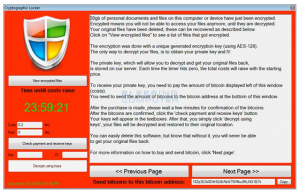These days, it’s very common for “bad guys” to use clever social engineering techniques to trick even the most careful worker into voluntarily starting a malware infection.
These days, it’s very common for “bad guys” to use clever social engineering techniques to trick even the most careful worker into voluntarily starting a malware infection.
A modern computer virus (sometimes referred to as “malware”) is software that when executed on your PC provides unauthorized access to your private data — or can even corrupt (encrypt) your files making them effectively unusable.
Consider what happens if your organization receives email from “John Smith” with a subject line of: “How do I pay the attached invoice?”
Do you think it’s possible that a clerk will open up the attached (infected) document to see if they can help the customer?
Of course, yes — that’s quite possible.
Within mere seconds of that “uh-oh” click, the malware is installed and wreaking havoc on the infected computer (and any shared network folders.)
Worse still, what if the clerk doesn’t quite realize what he/she has done or just doesn’t tell anybody?
This would compound the problem further since corrupted data will eventually “leach” into regular backups – replacing previously protected information. This could make future recovery of the compromised data impossible.
We feel your pain!
One of the ways the Dr.Backup S.M.A.R.T. backup service protects our clients is by regularly searching backup logs for frequent signs of common infections. We call it monitoring for virus “signature files.”
For example, if your backup logs reference any of the signature files listed below, your data is likely compromised by a nasty “crypto” virus.
“DECRYPT_INSTRUCTION.HTML”
“how_decrypt.html”
“HELP_DECRYPT.HTML”
“HELP_TO_SAVE_FILES.txt”
“RESTORE_FILES_”
“ReadDecryptFilesHere.txt”
“help_your_files.”
“how to get data.txt”
“_Locky_recover_instructions.txt”
When signature files are discovered in your backup, automated alerts advise our customer support specialists that you have a problem. We then:
- Suspended the backup service of the infected PC – This prevents “bad” data from purging off “good” data from your offsite archive.
- Notify you via email and phone we have observed suspicious activity on your account and advise you that immediate action may be required.
- Assist in identifying the files/folders/databases that may have been impacted and begin the process of recovering corrupted information from your backup archive.
Think about it. What would happen today if you didn’t realize there was a problem? You couldn’t take corrective actions for a situation you didn’t know existed!
Dr.Backup clients have this added level of protection not found in the product-only offerings of many “cheap” web backup companies.
We’d love to talk to you about better backups for your business. Write us at support@drbackup.net or just give us a call — we’re the good guys!