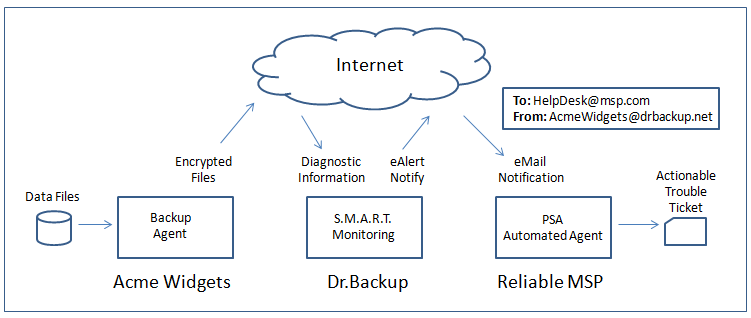One common feature of Professional Service Automation (PSA) software is the ability to accept a customer inquiry/work request via email and turn it into a trouble ticket (or directed task).
Generally, client contact information (email address or company domain name) is registered in the PSA software. When an incoming email message is processed by an automated agent, the message sender is compared against a master list of contacts.
If a match occurs, the software can identify the customer name and automatically authorize/categorize the request.
If a match of the email address does NOT occur, then the message is generally redirected to a generic work queue and must be manually reviewed and sorted – possibly delaying a response to the customer or increasing administrative burden.
If you accept inbound service requests for your clients via email, the diagram below shows how Dr.Backup can now send your PSA software real time event notifications (eAlerts) via email FROM A UNIQUE PRE-DEFINED EMAIL ADDRESS so that you can take better advantage of your PSA system automation.
For example, if your client’s account is: “AcmeWidgets”, we can send automated trouble messages to your PSA email automation address with a sender (from) field of: AcmeWidgets@drbackup.net (or if you prefer “DoNotReply-AcmeWidgets@drbackup.net”).
Note: The sender address is configurable, but for security reasons the domain will always be @drbackup.net.
So, if you register the above unique email address as a valid contact for Acme Widgets, your automated PSA agent should create a trouble ticket and associate it directly with your customer – without requiring manual “re-ticketing” from a generic catch-all account.
Please contact customer support at 301-560-4534 (or email support@drbackup.net) if you wish to enable this capability for any/all of your existing clients.